VIN in use
If a vehicle’s VIN is already assigned to another
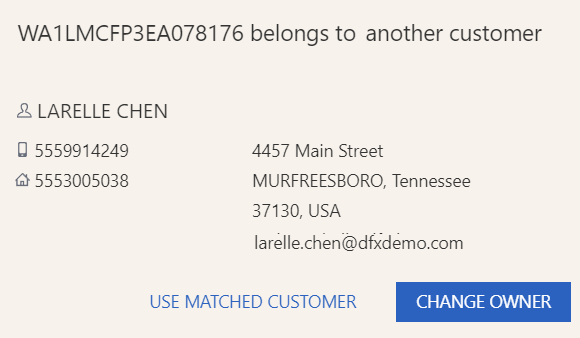
If the VIN is correct and the new information should be used as entered, click "Change Owner" to close the message and continue with the appointment.
If the VIN is correct but the